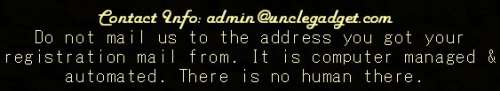It's possible. Constant & excessive windows 10 updates, also update drivers, including printer drivers. Frequently in Windows 10 updates, they're the wrong drivers & don't work. Download & install your drivers, including printer drivers directly from the manufacturer for best results. If you connect to the printer through wifi wirelessly, W10 could have screwed up your wifi drivers, settings, & sharing too.
Windows 10 updates change your settings, so after their constant, bandwidth-hungry, frequent updates, your settings, including your printer, wifi, & sharing settings could be wrong.
All my computers since the days they stopped full support for XP are on Windows 7. I already had licensed copies of W7 by then (from other older or discarded computers) & was planning to switch for a while. The only reason I hung on to XP for so long, was that so much of my older software wouldn't work on W7. But by the time I finally moved to W7, everything that worked in XP worked in W7.
Until Windows 10, Vista was the worst thing they ever made, so never considered it an option. Now W10 is even worse. I didn't want my computer turned into giant phone screens, so never considered Windows 8 either. But I'd gladly take W8.1 over Windows 10.
All my computers also have Linux installed alongside Windows 7 on the same machine in a dual-boot configuration. Most popular versions of Linux have the option to install them in that configuration alongside of whatever OS you're already using.
You can still access all your windows files while booted into Linux, but you won't be able to see Linux stuff while booted into Windows.
I'd probably be 100% Linux by now, but there's still some important software/programs I use in Windows 7, where there's still nothing close for them Linux. I am very familiar with getting Windows programs to work in Linux wine. But those particular programs wouldn't work in wine either.
If all you need is something to surf the web, mail, chat, use Facebook, see pictures, play music, play video, & print with, Linux a great option.
Even Chromebooks, Firefox OS, Android, Amazon Fire, & Kindle are Linux. Most web servers, including those for Betty's & Facebook are Linux.
Yes, Linux is safer & more secure. But because most users are on Windows, Apple, or Android, rather than Linux, Linux is also targeted & attacked less.
Linux Zorin used to be my favorite for decent fast computers. But then they got too big, bloated, resource-hungry, buggy, & less user-friendly. I've heard their newest versions are a little better, but I haven't tried them again in over a year. Distro Astro Linux is another favorite of mine (if you like astronomy), but they haven't been supported in a couple years. It still works fine though, comes in 32 & 64 bit, plus all the new/updated popular browsers, & media players still run on it.
I'm running my primary desktop with Linux Mint, & Windows 7 in dual boot configuration. Mint does well on it. On a few old 2005-2007 single core (1.3-1.8ghz) laptops, including an old 2005 ibook, I'm running Linux Xubuntu fine alongside Windows 7, in dual boot. Another choice, Linux Lubuntu is almost the same thing.
Xubuntu is great for older or slow computers because it's the least resource hungry while still being a full-featured OS that's easy to use. That ancient ibook really flies well with it... as long as you remember to get the Linux version designed for ibook's old, special "power pc" CPU configuration. Ordinary Linux will fail on it.
Here's a whole channel on Linux. Scroll through to stuff for beginners or other topics of interest. I don't agree with everything he says, but there's still a lot of useful stuff there.
https://www.youtube.com/user/homergfunk/videosGet yourself a used cheap computer from a refurbished shop first, to poke with & experiment on so you don't break your only or primary computer by a mistake or glitch installing or transferring you files. Friends or family may even have a fair one in their attic to give away for free. Add some RAM & a new hard drive, & it might be better than it was new. You can find good used dual core or better desktops in reputable stores for around $100 or less, & laptops for around $200 or less with a warranty & return policy... even Amazon & Walmart has them.
Also by having more than 1 computer in the house, or a spare, if something goes wrong, you can always search google for help, advice or download software & scripts to fix it. Don't search Bing, or Yahoo for help, they're not that good. The spare can also be used to burn rescue or repair software onto a disk or USB fash drive, print instructions, or to read step by step troubleshooting guides.
All the best Linux & its software is 100% free.
Here's another very interesting channel on computing by a cool wizard. But you'll have to scroll around a bit to find stuff about starting with Linux.
https://www.youtube.com/user/explainingcomputers/videosDon't Panic
https://www.youtube.com/watch?v=SIvIeWnJZdITop Linux OS's. The first review is for Linux Mint, the last one in the review is for Linux Zorin.
https://www.youtube.com/watch?v=gYFcTix56e8Windows 10-s
https://www.youtube.com/watch?v=mwZJPrgVncU