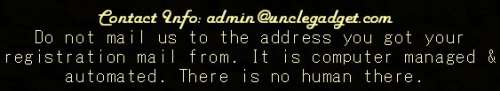This is why I live as I do.
I try to straddle the line between my inclination to be a Luddite, and my love of the modern internet, while staying safe.
I've been lucky by virtue more of just plain intelligent caution rather than being truly knowledgeable about security. Since 1995, I've had around 6 computers, kept each for around 6 years. Only one got truly 'infected', where I had to re-install windows. But I used to run purchased anti-virus (all are horrible resource hogs) until recently.
Here's my list of online behavior options that have kept me safe, spoken simply (I'm no techie). It's not for everyone but it works well for me.
- No smartphone for me. Old flip-phone that I've got very good at texting with (I'm damn fast with that stupid numeric keypad with predictive txt). It's unhackable because it's go no internet capability. I spend enough time playing online at story sites and reddit, I don't need it out in public.
- For God's sake learn to identify fishy, junky email. It's easy. They MAKE it easy with bad spelling, etc. sometimes, designed to catch only the truly stupid. Don't click links on email from people you don't know, people! There is NO horny, young girl in your community just waiting to talk to you, there is no unclaimed lottery win. Your email is a tool, if you don't know how to use a dangerous tool, you have no business using it. Learn discretion.
- Stop clicking on links that go god-knows-where. LOOK at the address link. Stop thinking "Ah, it's safe, it's from Aunty Betty", or thinking it's just an innocent forum-post. I run an old, crappy, beat-up laptop that I use to test links/etc. that I don't trust. It's fast, easy, and rare I need to do it, but if you don't have a spare, and it's only curiosity, don't click it unless you have good reason to know it's safe. People are click-happy.
- Watching a video on some forum somewhere? Get a little popup that says you're missing a codec? Why would you click "ok"?! Don't trust a site that says your system needs something (codec, dll, whatever). Why would you believe them? Learn to identify YOUR system telling you something and an OUTSIDE system trying to get you to click something.
- Stop buying anti-virus. Just stop it. McAfee, Norton, all of them. Windows now comes with it's own, deeply embedded, perfectly effective firewall/antivirus machine. Go ahead with (reputable) add-blockers, but leave the main work to Windows. They ignored this problem for literally DECADES, they have finally included embedded anti-virus, it WORKS (for me, anyway), USE it. All the other purchased products rape your system resources worse, and sometimes, maliciously so.
- Stop doing your torrenting from sketchy sites. If you have to torrent, get a paid membership to a site like xspeeds.eu. Yes, they don't have everything you want, but they have enough, and they do NOT have any mislabeled, incorrectly processed, or more importantly, virus-y files like the popular sites. (on a personal note, don't ever use these sites for software, videos only. I believe it's sort of 'moral' to download old tv shows that already earned their money by being broadcast on commercial television; not so with software).
- If this all is beyond you, if you are confused and scared by an email that's an obvious fishing attempt / lie telling you something is horribly wrong and you can't convince yourself that it's a total lie, then you need to restrict your online behavior. Forums, Facebook, email, it's all going to be dangerous to you if you don't at least know the basics.
My two cents for the OP. My good Princess Betty will correct errors I've made and refine my points, I hope :). As I said, I'm no techie, I'm an idiot with computer system-stuff, I'm only an application user, but I've hardly every been hit with a real 'problem' from outside.