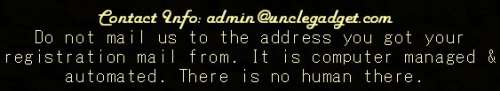Yeah. W7 will run anything XP does... you may have to install some stuff in compatibility mode to get old software to work though. You can even make it look like & act like XP.
I wasn't aware they were trying to force W10 upgrades on W7 past their "free" months. I'm running W7 on all my machines except my android tablet & phone. After I removed an upgrade folder they put in with a W7 update, it never came back after W10's their free period.
So they wiped out your OS & antivirus you paid money for without any warning or permission? That would be a lawsuit, & many have sued them for that.
I was a W10 insider testing W10 on older machines I use for testing & backup spares since before it was available to the public. I was still testing/using W10 on a test machine until last year when I decided to not waste any more time on it because it was getting worse instead of better, so I removed it.
It never took more than about 40 minutes to install or upgrade to W10, & nothing froze in the process... even on a very old 2005 1.3ghz single core Hitachi, with 1/2gb of RAM, & a 4200rpm 60gb hard drive. It ran without freezing too. Slower than W7 or Linux did on it though.
I did test runs of W10 until last year on a newer dual core 3.66ghz HP with 8gb of RAM, & it still was buggy, unstable, unreliable, (especially after their constant updates), & slower than W7.
No matter what you shut off or disable it still records everything you do, including every keystroke. I can monitor my data, & see it send data out every time I would strike a key. I don't want anything like that in my house.
It's a spyware & data mining terminal, not an OS.
I've never had W7 crash or almost crash or freeze on me. I've had a few browsers freeze when overloaded though.
W10 doesn't have an Explorer browser & won't run one. It uses Edge. That biggest flaw is Explorer & Edge are they're integral parts of the Windows OS. The OS can't run without them, even though you can surf the internet without them by using another browser.
It's a very risky & a bad idea to surf the web with a browser that's also an integral part of your OS.
Other browsers are almost "stand alone" & don't integrate themselves right into the OS.
Set up properly, your W7, Linux, or Mac is not intrusive. Indeed for privacy, W7 & Linux are your best bet... if you don't use Explorer, Edge, or Google Chrome (not the same as Chromium).
Avoid Chinese & Russian browsers too. Opera corp. is still a Norwegian media company, but they sold off their Opera browser division to China. Long before I found out that, I notice it had turned bad, & wouldn't use it anymore. But it turned out that happened just shortly after the Chinese bought it. Opera is not safe, secure, or private anymore.
If you like Opera or Chrome, Try Iridium, it's based on both platforms. I'm still warming up to it but like it so far. For my needs, security, & privacy, I prefer Pale Moon (based on Firefox), Firefox ESR, & Waterfox (also based on Firefox).
Norton is one of the most bloated, resource hungry, wasteful, & pointless bits software around. Most computer savvy people stopped using it in the 1990s. It's no surprise W10 security seems smooth & seamless by comparison. It probably does a better job than Norton or Mcaffee too. Norton was probably seriouly bogging down your machine.
I don't know what browser an individual is using unless they tell me. Statistical data of browsers, & OS stuff is only held for the past 30 minutes, no names are attached to it. Visitor ISP logs are only for the past 24 hours, for security purposes. If we're being attacked, hacked, spidered or probed, I need to see who's doing it. There no name attached to those either.
However, if the sites are under attack, I can keep the statistical data & ISP logs longer, cross-reference all the data, lookup the ISP, paths, & determine if it was a disgruntled member, visitor, or just those dang pesky Russians again.